Nowadays, photo editing has become a critical skill for every the majority of us. Instagram is a part of our routine, and we are more and more connected and involved in each other “online life”. We want to be part of something, we are visual creature, and love to see the beauty in anything we interact with. In fact, a well-edited photo can elevate the impact of your message, draw in your audience, and set your profile apart from the sea of images. And there are a multitude of apps that comes on our help, to satisfier an ongoing need by offering a wide array of tools and features to help you create stunning visuals and posts.
As a result we made our research, we evaluate different apps and software to write this complete this comprehensive guide,. We explore the top 10 photo editing, apps that promise to enhance your Instagram presence and help you curate an impeccable feed.
1. Adobe Lightroom Mobile
When discussing photo editing, Adobe’s name stands prominently in the field. Adobe Lightroom Mobile extends the power of its desktop counterpart to your mobile device. It’s an excellent choice for both beginners and advanced users due to its intuitive interface and comprehensive set of editing tools. From color correction to exposure adjustments, cropping, and intricate tone mapping, Lightroom Mobile provides a wide range of features that can transform your photos. What sets it apart is the ability to create and save your own presets, allowing you to achieve consistent aesthetics across your Instagram feed. The integration with the Adobe Creative Cloud ecosystem ensures that your edits are accessible on all your devices. Adobe comes with a variety of other mobile apps, and we to mention also Adobe Photoshop and Adobe Spark.
2. VSCO
VSCO, short for Visual Supply Co., is a favorite among photographers and Instagram enthusiasts alike. It boasts an impressive selection of filters, each meticulously designed to evoke specific moods and aesthetics. For instance, the minimalist user interface enhances your editing experience, offering straightforward adjustments to exposure, contrast, saturation, and more. VSCO’s presets allow you to apply complex edits with a single tap, and the app’s integrated community encourages sharing and exploration of creative styles. Whether you’re a fan of moody tones or bright and airy vibes, VSCO provides an array of options to suit your personal aesthetic.
3. Snapseed
Developed by Google, Snapseed is a powerhouse in the realm of mobile photo editing. And what sets Snapseed apart is its remarkable array of tools that provide an unprecedented level of control over your edits. From selective adjustments and localized edits using brushes to a wide range of filters, Snapseed enables you to transform your photos with precision. The app’s interface is designed for ease of use, with intuitive gestures that make navigation seamless. What’s more, Snapseed’s non-destructive editing ensures that you can experiment fearlessly, knowing that your original image remains untouched. In short Snapseed is one of the best free app for editing images, and allows you not only to edit post but also photos by giving them a set of filters you cannot find anywhere else.
4. Afterlight
If you’re aiming for a vintage or dreamy aesthetic, Afterlight is your go-to app. Afterlight’s unique filters, textures, and frames can give your photos an artistic flair that sets them apart from the norm. The Fusion tool allows you to blend multiple images and overlays, offering endless creative possibilities. Beyond the artistic filters, Afterlight provides basic editing tools and adjustments to enhance your photos while preserving their natural feel.
5. PicsArt
Another great app is definitely PicsArt. This app transcends the boundaries of a traditional photo editing app, offering a robust suite of creative tools and effects that cater to the imaginative spirit. In addition to standard editing features, PicsArt provides an array of overlays, stickers, clipart, and AI-powered effects that can turn your images into captivating works of art. The app’s user-friendly interface makes it easy to explore and experiment with different styles, ensuring your Instagram feed reflects your unique creativity.
6. Canva
Therefore is primarily known for graphic design, Canva’s photo editing tools are nothing short of impressive. Canva’s vast collection of templates and design elements can elevate your Instagram stories and posts to professional levels. The app’s user-friendly interface guides you through the process of creating visually stunning content, even if you have limited design experience. With Canva, you can easily apply filters, adjust colors, add text, and overlay graphics to enhance your photos and create engaging visuals that resonate with your audience. So, if you are looking for an all-in one app for your content creation, Canva is the right choice.
7. A Color Story
As the name suggests, A Color Story is all about enhancing and amplifying colors in your photos. The app offers a wide range of filters, effects, and tools designed to make your images pop with vibrant hues. A Color Story’s ‘Curves’ tool allows for intricate color adjustments, providing you with the ability to fine-tune every aspect of your photo. Whether you’re aiming for a vivid and colorful feed or a cohesive pastel aesthetic, this app can be your trusted ally.
8. Pixlr
Pixlr strikes a balance between simplicity and versatility, making it an appealing option for users with varying editing needs. The app offers a range of filters, effects, and overlays to enhance your images. What’s unique about Pixlr is that it offers both a mobile app and a web-based version, giving you the flexibility to edit your photos on the go or on your computer. Its straightforward interface ensures that you can make basic edits quickly while also providing more advanced tools for those who want to dive deeper into editing.
9. Huji Cam
For those seeking a touch of nostalgia, Huji Cam is a delightful choice. This app emulates the look and feel of photos taken with disposable cameras from the ’90s. With Huji Cam, you can achieve a vintage and slightly faded aesthetic, complete with light leaks and date stamps. The app’s simplicity and ability to capture the essence of film photography make it a popular choice for those who want to infuse their Instagram feed with a nostalgic vibe.
10. ProCamera
Finally, our last recommendation: ProCamera. This tool is tailored for iPhone users who desire more control over their mobile photography. And it goes beyond basic editing, in fact it offers advanced manual controls for exposure, focus, white balance, and more. It’s an excellent option for users who want to experiment with their camera settings to capture the perfect shot. Pro Camera’s intuitive interface ensures that you can make precise adjustments without feeling overwhelmed by complex features.
In a world where visual storytelling reigns supreme, your Instagram feed serves as a canvas for your creativity. These 10 outstanding photo editing apps provide you with the tools to elevate your imagery, showcase your unique style, and captivate your audience. Whether you’re a photography enthusiast or a content creator aiming to enhance your online presence, these apps will empower you to craft visuals that leave a lasting impression in the digital realm. Experiment, explore, and enjoy the transformative journey of turning your snapshots into stunning works of art.
And if you are willing to learn how to create animation, check out the best video editing tools on our list!

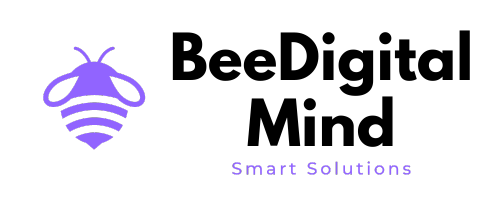


Leave a Reply