Presentation maker tools are a game-changer for your next presentation. Do you need to create a standout speech for next week’s meeting? We’ve got you covered.
Creatively presenting data and numbers can be challenging. It’s often tough to craft a stunning presentation that captivates your audience without becoming dull or annoying.
You want to engage your audience, make data exciting, and share your knowledge effectively. And how do you achieve this if you’re not a designer or lack design skills?
In the fast-evolving world of presentations, technology is advancing rapidly, introducing a new revolutionary tool: AI Presentation Makers.
Whether you’re a seasoned professional or a beginner, leveraging artificial intelligence can turn your slides into engaging and impactful presentations.
In this article, we’ll explore the best AI Presentation Maker tools on the market, determine which one is the best, explain how to use AI in your presentations, and highlight the numerous benefits these tools offer.
How to Use AI Presentation Maker
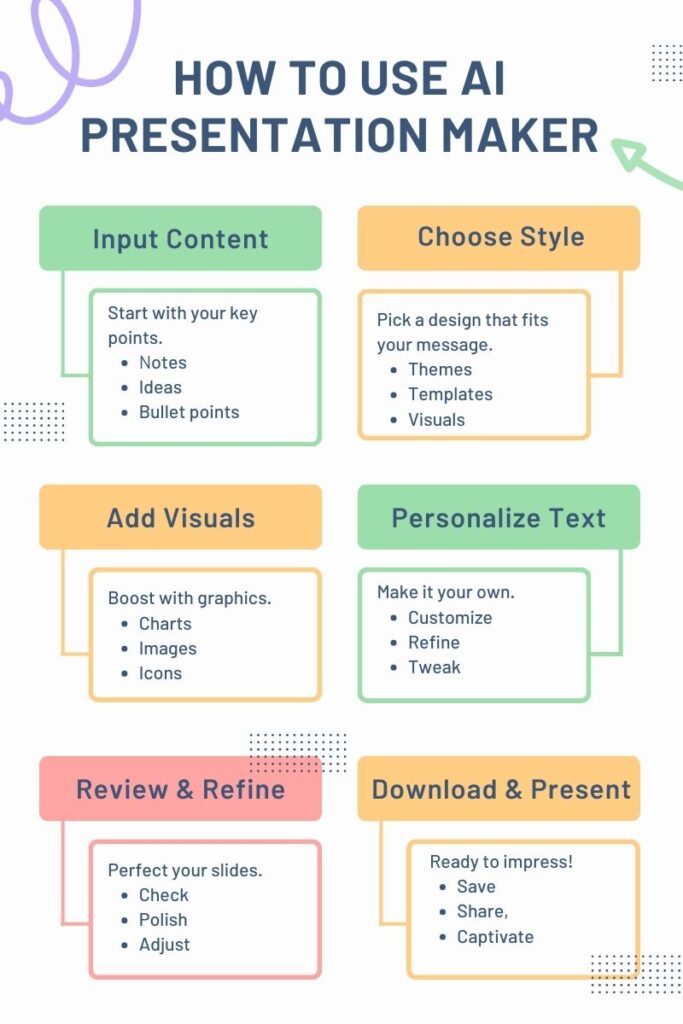
Using an AI Presentation Maker is a breeze, even if you’re new to the game. And we want to share with you a simple, but yet very efficient, step-by-step guide to get you started:
1. Content Input: Begin by inputting the core content of your presentation. This could be your speech notes, key points, or bullet lists.
2. Style and Design Selection: Most AI Presentation Makers allow you to choose from an array of styles and design templates. Pick one that aligns with your message and audience.
3. Visual Enhancements: Upload any visuals you’d like to incorporate, such as images, charts, or graphs. The AI will seamlessly integrate them into your slides.
4. Personalize and Edit: AI-generated content is highly customizable. You can edit and fine-tune the text to ensure it reflects your voice and style.
5. Review and Refine: Review the generated presentation, checking for accuracy, flow, and visual appeal. Make any necessary adjustments.
6. Download and Present: Once satisfied, download your presentation in your preferred format (e.g., PowerPoint, PDF) and get ready to dazzle your audience.
NOTE: Check out also out Presentation Guide, to learn how to master a presentation properly..
The Best AI Presentation Maker: A Glance at the Contenders
1. Decktopus
Hocus-pocus, watch your slides come to life with Decktopus! This enchanting tool uses its AI magic to generate spellbinding slide templates that match your content to perfection.
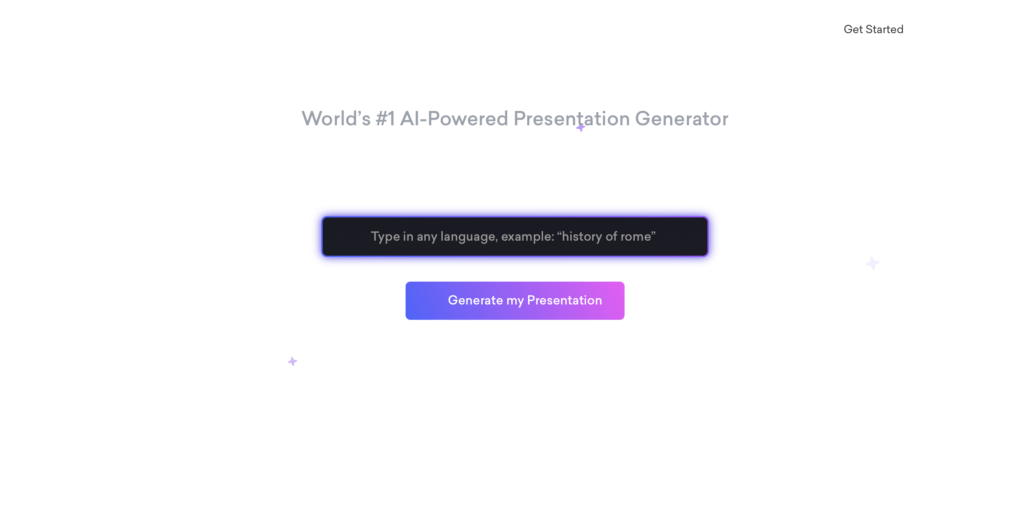
It’s like having your very own presentation sorcerer! And that’s not all, Docktopus adds bewitching auto-content suggestions that sprinkle your slides with delightful images, icons, and graphs. No more boring bullet points!
With its real-time collaboration feature, your team can work together, creating presentations that leave everyone spellbound! Plus, the AI-driven visual enhancements give your slides a magical makeover, ensuring they shine like stars!
So, wave your wand and let this awesome AI presentation software transform your presentations into pure enchantment!
2.Slide.AI
Unleash the power of Slide.AI, the ultimate presentation tool that combines AI brilliance with intuitive design. Craft impeccable slideshows effortlessly and leave a lasting impression on your audience.
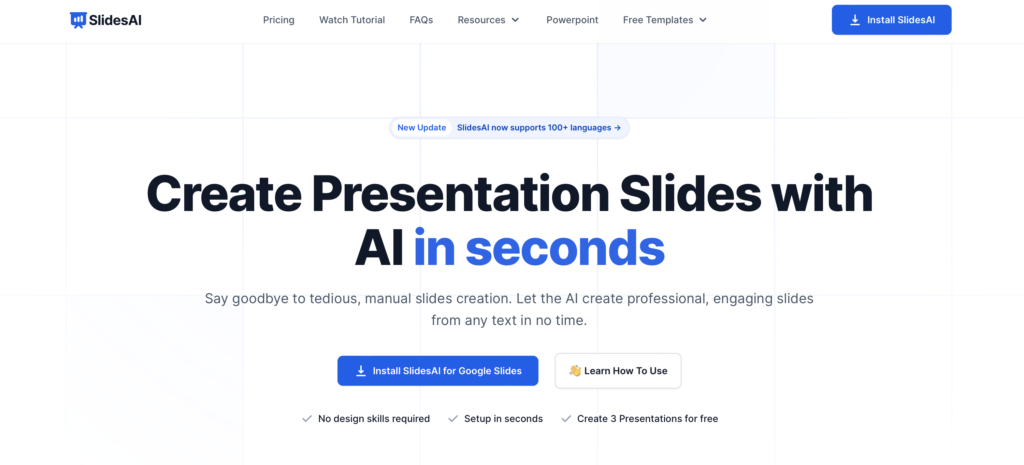
Slide.AI lets you mix and match enchanting slide elements effortlessly, creating a presentation that reflects your unique personality and style.
Its advanced analytics provide insights into audience engagement, allowing you to refine your projects for maximum impact!
So why settle for mundane presentations when you can wield the power of Slide.AI and cast a spell of brilliance over your audience!
3.SlidesGo
Transform your ideas into captivating visual stories effortlessly using their cutting-edge AI technology.
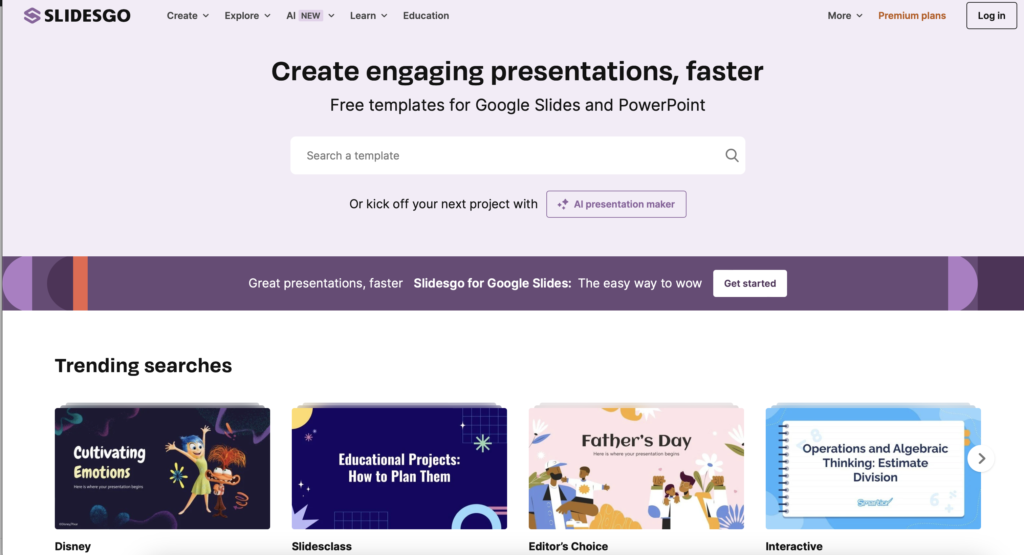
With SlideGo’s AI presentations, you’ll unlock a new level of design precision and content suggestions that enhance your message’s impact, making every slide a masterpiece.
Elevate your presentations with innovation and style, thanks to SlideGo’s AI-driven approach.
4.PresentationAI
With a wave of its wand, PresentationAI lets you customize your slides with a magical touch!
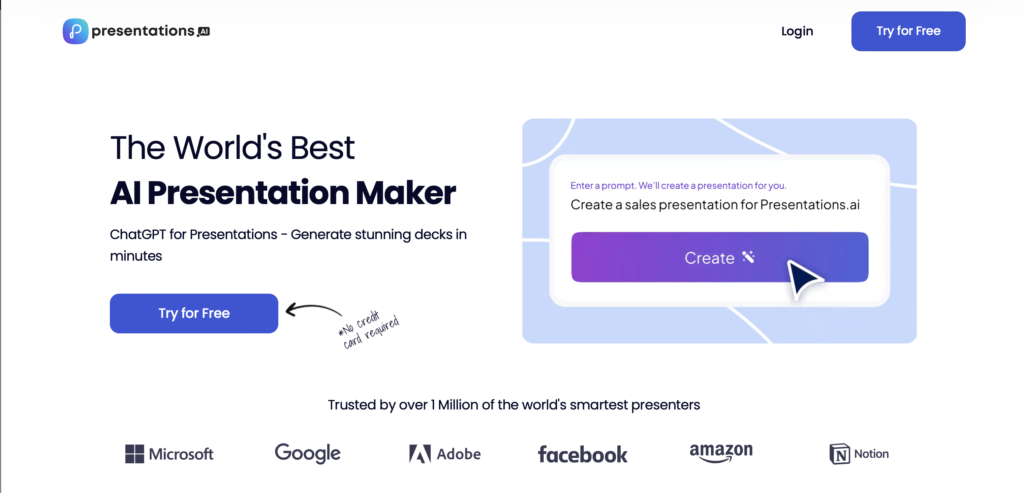
Its extensive library of animated templates and emoji-powered expressions adds a splash of fun and excitement to your presentations! So be the master of ceremonies with this intuitivce and user friendly tool while turning and turn your slides into an enchanting performance!
This is another easy tool that worth give it a try. Also, quite important to notice is that you can try it for free without using your credit card! So, check it out and let us know.
5.MagicSlides
Prepare to be amazed by the wonders of MagicSlide! This charming presentation tool brings your slides to life with
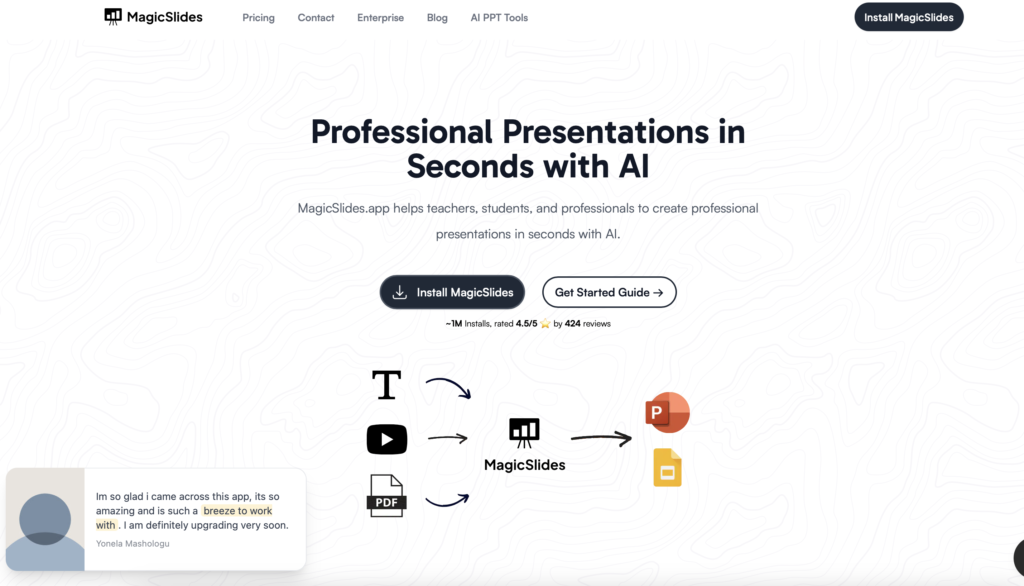
MagicSlides knows how to set the mood right, with a vast array of expressive emoji and animated emoticons that add flair to your presentations!
The AI-powered auto-content suggestions will keep your slides entertaining and engaging throughout. So become the grand illusionist of presentations with, you’ll be sure to delight your audience with enchanting visuals and captivating animations.
So wave your wand and get ready to dazzle the world with your amazing presentations! 🎊🎉
Those are the best presentation maker tools we find to be user friendly.
The Benefits of Using AI Presentation Maker
1. Time Efficiency: Crafting a presentation can be time-consuming, but AI Presentation Makers drastically reduce the time required. With AI, you can generate a professional-looking presentation in a fraction of the time.
2. Visual Appeal: These tools excel at creating visually appealing slides. They can automatically choose fonts, colors, and layouts that enhance the overall look of your presentation.
3. Consistency: AI ensures that your presentation maintains a consistent style and format throughout, eliminating the risk of design inconsistencies.
4. Data Visualization: For data-heavy presentations, AI can transform raw numbers into compelling charts and graphs, simplifying complex information for your audience.
5. Speech Suggestions: Some AI Presentation Makers offer speech suggestions and talking points, helping you deliver a well-structured and engaging presentation.
6. Audience Engagement: AI-generated content is often structured to maximize audience engagement, incorporating storytelling elements and impactful visuals.
7. Error Reduction: AI can catch grammatical and factual errors, ensuring your presentation is polished and error-free.
8. Accessibility: Many AI Presentation Makers offer accessibility features, such as alt text for images, making your presentation inclusive to a wider audience.
In conclusion, the role of AI in presentation-making cannot be overstated. Tools like Decktopus, SlideAI, and MagicSlide are redefining the new way we create and deliver presentations.
By simply using AI tools, you can save time, enhance visual appeal, maintain consistency, and engage your audience like never before.
So, our personal advice is to embrace the future of presentations, and let AI be your trusted ally in wowing your audience with compelling, impactful slides.

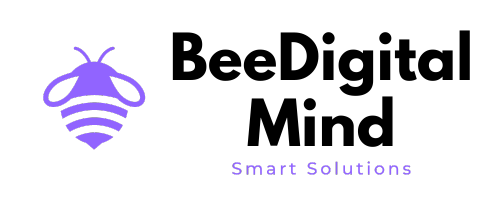

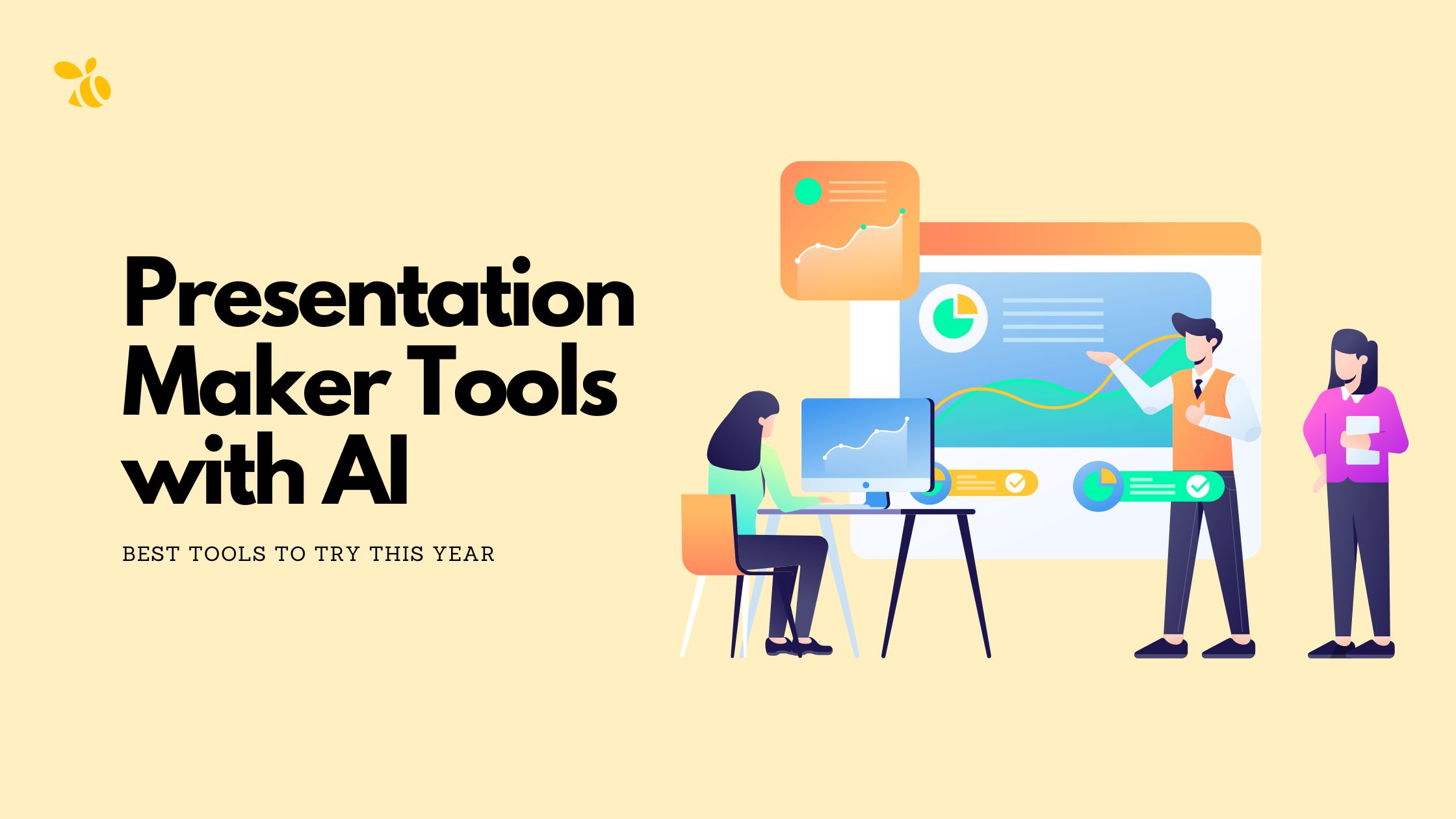
Leave a Reply