Animation, at first glance, might appear as an intricate labyrinth of technical prowess, artistic finesse, and even a touch of coding finesse. However, the landscape has undergone a remarkable transformation. In the contemporary sphere, user-centric platforms and expertly crafted tutorials converge, making the creation of animations that radiate professional excellence more attainable than ever before.
Distinguishing between animation software tailored for gaming and that designed for crafting intricate cartoons is paramount. As you embark on this journey, discerning the intended purpose of your software becomes a guiding principle. This consideration will not only streamline your selection process but also render the myriad of features and tools more navigable, enhancing the quality of your creative output.
Within the realm of this discourse, we will unveil a comprehensive analysis of nine paramount animation software options that stand at the vanguard of the field.
What is the best video editing software for animation?
1. Blender
Cost: Free
Best Features: Advanced 3D animation, modeling, rendering, sculpting, and more.
Suitable for: Advanced users Blender stands as a remarkable open-source software for animation. With an extensive range of features, it offers a powerful platform for intricate 3D animations. The learning curve might be steep for beginners, but the capabilities it provides are unparalleled.
2. Adobe Premier Pro
- Cost: Offers a 7-day free trial; Subscription plans start at $20.99/month
- Best Features: VFX, motion graphics, compositing, and visual animation effects.
- Suitable for: Advanced users Adobe is a staple in the animation world. It offers a multitude of tools for creating stunning visual effects and motion graphics. While it’s on the pricier side, its versatility and industry reputation make it a top choice for professionals.
3. Toon Boom Harmony
- Cost: Offers a 21-day free trial; Pricing starts at $15.99/month
- Best Features: 2D animation, storyboarding, special effects, and advanced rigging.
- Suitable for: Both beginners and advanced users Toon Boom Harmony is a go-to for 2D animators. Its user-friendly interface caters to beginners while offering advanced features for seasoned animators. With an array of tools for character rigging and frame-by-frame animation, it strikes a balance between simplicity and sophistication.
4. HitFilm Express
- Cost: Free; Paid add-ons available
- Best Features: VFX compositing, 3D animation, color grading, and an array of special effects.
- Suitable for: Both beginners and advanced users HitFilm Express is a cost-effective option that doesn’t compromise on features. It’s a great starting point for beginners, with advanced features to explore as your skills grow. The inclusion of both editing and visual effects capabilities makes it an all-in-one solution.
5. Autodesk Maya
- Cost: Offers a free trial; Pricing available upon request
- Best Features: 3D modeling, rendering, simulation, and animation.
- Suitable for: Advanced users Autodesk Maya is a powerhouse in the 3D animation arena. Its robust suite of tools is favored by professionals working on complex projects. While its cost might be a barrier for some, its capabilities justify the investment for those seeking top-tier animation software.
6. Synfig Studio
- Cost: Free
- Best Features: 2D vector animation, skeletal animation, and frame-by-frame animation.
- Suitable for: Both beginners and intermediate users Synfig Studio is an open-source gem for 2D animation. With a focus on vector-based animation, it’s suitable for beginners looking to dip their toes into animation as well as intermediate animators seeking more advanced techniques.
7. Pencil2D
- Cost: Free
- Best Features: Traditional hand-drawn animation, simple interface, and user-friendly tools.
- Suitable for: Beginners Pencil2D offers a simple and intuitive platform for traditional hand-drawn animation. Its straightforward interface makes it an excellent choice for beginners eager to explore the world of animation without overwhelming features.
What do most YouTubers use to edit their videos?
When it comes to video editing for platforms like YouTube, the software landscape varies. However, Adobe Premiere Pro and Final Cut Pro X are two of the most popular choices among YouTubers. Adobe Premiere Pro is favored for its versatility, wide range of features, and compatibility with other Adobe Creative Cloud applications. Final Cut Pro X, on the other hand, is renowned for its intuitive interface, high-quality output, and seamless integration with Apple’s ecosystem.
Courses for Aspiring Animators
For those embarking on their animation journey, a multitude of online courses offer structured guidance and mentorship. Here are a few highly recommended options:
- Coursera’s “Introduction to 3D Animation”
- Cost: Varies (financial aid available)
- Platform: Coursera
- Curriculum: This course takes you through the fundamentals of 3D animation, utilizing Autodesk Maya. From understanding keyframes to rendering the final product, it’s an excellent foundation for aspiring animators.
- Udemy’s “Complete Blender Creator: Learn 3D Modelling for Beginners”
- Cost: Varies (frequent discounts available)
- Platform: Udemy
- Curriculum: This comprehensive course is tailored for Blender beginners. You’ll dive into 3D modeling, texturing, lighting, and animation, gradually building a solid skill set.
- LinkedIn Learning’s “Toon Boom Harmony Essential Training”
- Cost: Offers a 1-month free trial; Subscription plans start at $29.99/month
- Platform: LinkedIn Learning
- Curriculum: Catering to both novices and experienced animators, this course delves into Toon Boom Harmony’s tools, 2D animation principles, rigging, and effects.
- Skillshare’s “Animating With Ease in After Effects”
- Cost: Subscription plans start at $15/month (free trial available)
- Platform: Skillshare
- Curriculum: This course focuses on Adobe After Effects and imparts knowledge on animating with fluidity and finesse, providing practical insights into motion graphics and effects.
- YouTube Tutorials and Channels
- Cost: Free
- Platform: YouTube
- Curriculum: Countless skilled animators share their expertise on YouTube. Channels like “The Animator’s Survival Kit” and “Blender Guru” offer tutorials spanning various software and techniques.
In the modern animation landscape, the convergence of accessible software and educational resources has paved the way for a new generation of animators. As you embark on your animation journey, remember that perseverance and passion are your most invaluable assets. With the right software and guided learning, you have the potential to transform your visions into captivating animated narratives that captivate audiences worldwide.
In conclusion, the world of animation is vast and ever-evolving, and the software you choose can significantly impact your creative journey. Whether you’re a beginner looking to experiment or an advanced user striving for intricate animations, there’s a software on this list tailored for your needs. With free options, trials, and premium suites available, there’s no shortage of choices to help you bring your animated visions to life.

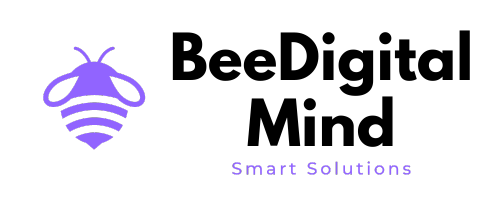


Leave a Reply